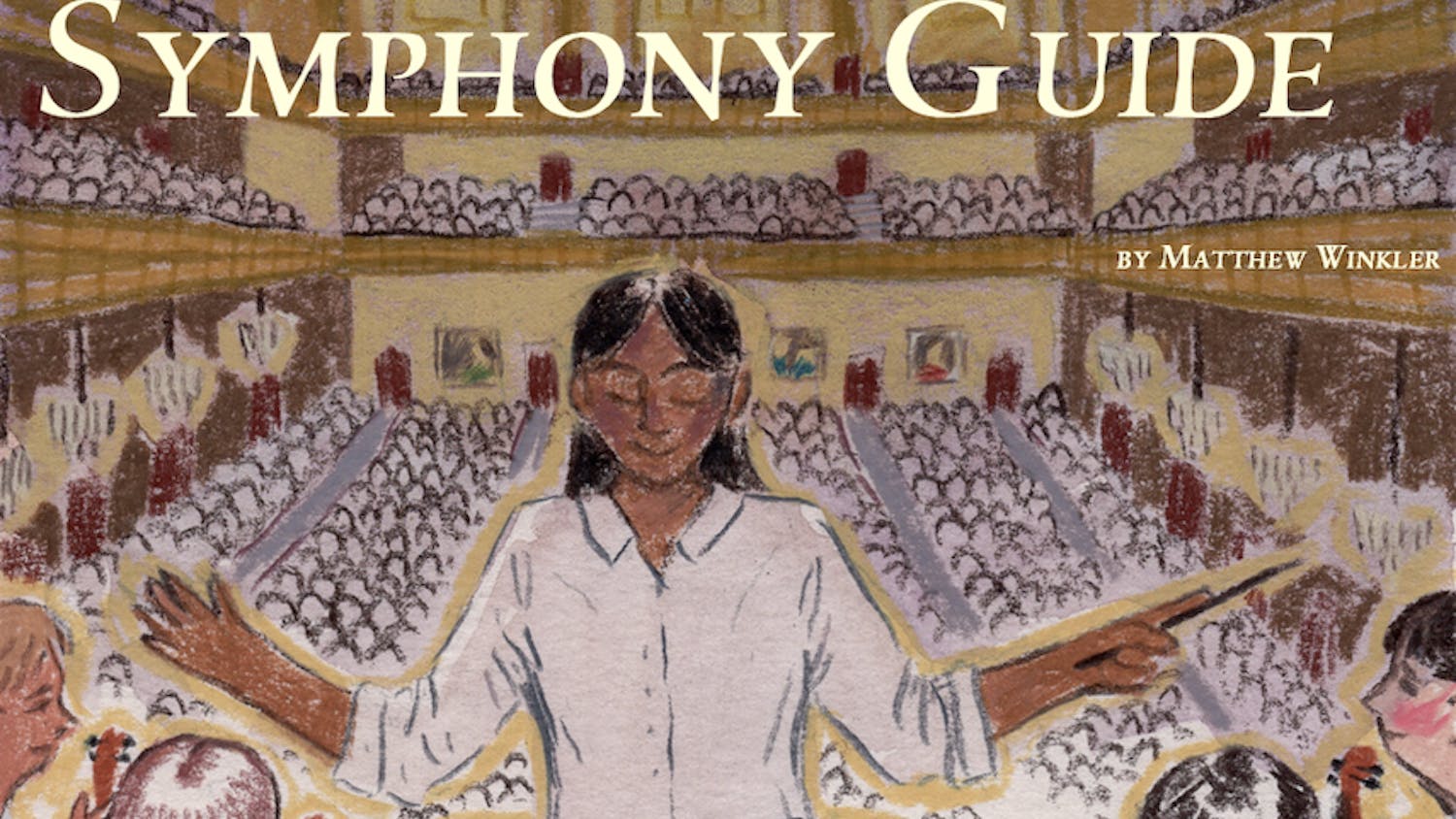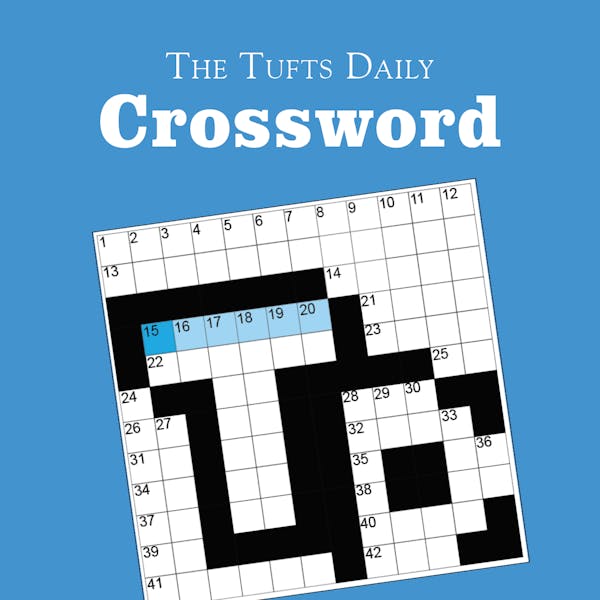The stress of finals is enough to drive just about anyone to their limit. When the woes of technological breakdowns compound that stress — as the campus saw when a Trunk service disruption brought studying to a halt for frazzled students across the Hill — it might be the final straw that turns stress into sheer panic. Possibly the most destructive computer−related disruption is a hard drive crash, as senior Emily Shaw learned in her sophomore year.
"At the end of the fall semester during finals, my hard drive just wouldn't turn on, my computer wouldn't open," senior Emily Shaw remembered. "I lost everything I had done since senior year of high school ... all of my labs, all of my college essays, all of my photos."
Shaw's situation is not uncommon — while it is fairly easy to back up data to either a hard drive or virtual storage area, it's a step that often doesn't seem necessary until it's too late.
Judi Vellucci, team leader for the University Information Technology's (UIT) call center and manager of UIT's support center located at 35 Lower Campus Rd., said that hard drive crashes are a fairly common plague among Jumbos.
"We've seen a lot of them this year," Vellucci said. "In all those cases, the same thing applies — if it's here, the student doesn't have their data, and we can back up only so much for them."
"We can back up their documents and their photos, but we can't back up their music and videos or anything like this, because of copyright issues. We'll give our best effort to retrieve their data for them, it's not guaranteed — although there's a high success rate, it's not always successful," Vellucci continued.
The UIT Support Center offers its services at no additional cost and can complete repairs for both Dell and Apple computers still on warranty. For computers whose warranties have expired, the center can diagnose the problem and then replace a broken part once the student has ordered it.
While some of the data on a damaged computer can often be recovered, there are times when nothing can be done once a hard drive fails.
"In many cases, the student loses everything," Vellucci said. "In a lot of situations, we're able to get the data off the dead drive by mounting it on an alternative operating system."
"But again," she said, "it's not guaranteed."
The consequences of a hard drive crash go beyond the loss of whatever work its user might be working on at the moment.
"My hard drive crashed the first week of my freshman year, and it was the worst experience of my life, ranked up there with me blowing out a tire on the Mass Pike," junior Nicholas Adolph said. "I lost everything on my computer, including all the programs that I had, like Microsoft Office and Photoshop, and all of my documents as well," he said.
So what can students do to ensure that they don't lose everything when technology inevitably fails them?
For Macs, Vellucci recommended the Apple software Time Machine, which can roll a computer's system back to a previous version, among other services.
"I'd say be proactive rather than reactive and back your data up," Vellucci said.
"I've been a lot better [since my hard drive crashed]," Adolph said. "Once I got my computer back, I backed up all of my info to an external hard drive, and now I got a new computer, so I back it up onto Time Machine. I back it up every 20 days or so, even though I guess it should be even more often," Adolph said.
Alternatively, Velucci said, Tufts houses a network drive that gets backed up every night and is accessible using a Tufts username and password.
"It's not very large, but it's free," she said. "Also, Google Docs are good, especially for final papers and senior theses. There's also Dropbox … or you can get an external hard drive if you have tons of data you want to store," she said. "Redundancy is a good thing."
External hard drives, depending on their size, can store even more data than the original laptops themselves.
"Unless you're extremely unlucky and both your internal and external [hard drives] break at the same time, you're going to have one working copy," senior Stephen Gurdo, who has worked on computers at Tufts for two−and−a−half years and is now the senior resident computer consultant with Tufts OnLine, said.
Gurdo said that he sees hard drive crashes on a daily basis, although most of the time he is able to get at least some files off the hard drive that has crashed.
"Once every three weeks or so, someone will come in and we just won't be able to help them at all," Gurdo said.
Gurdo and Vellucci both said that students are often understandably upset when they come in for computer repairs.
"They become very emotional; they're in a panic mode," said Vellucci. "They're trying to get their work done and suddenly this one place that they had everything is not functioning, and they can't get to anything they need. Back it up, back it up, back it up — I can't say it enough. Email us … we're here, we're a resource and we can help you through — but, as a savvy user, you should be backing your data up," she said.